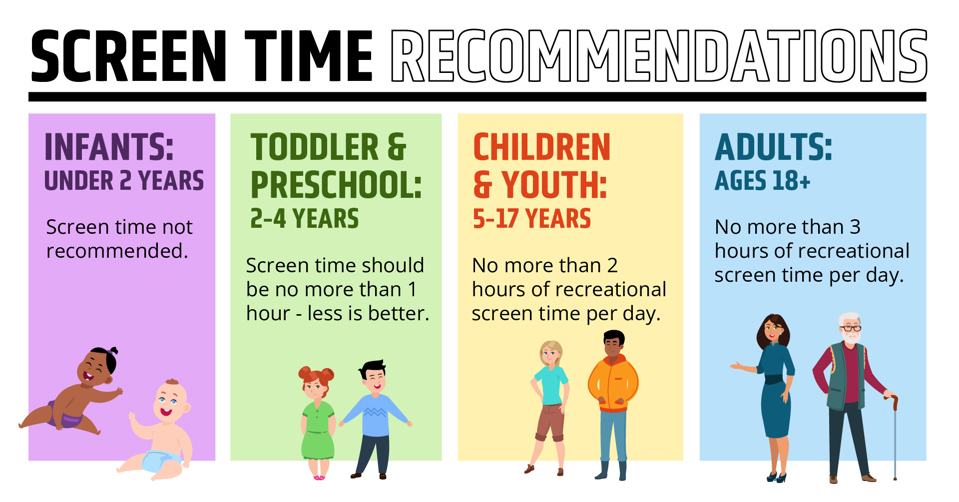Figuring out the “right” time to introduce technology, online gaming, or social media to kids can be overwhelming. There’s no one-size-fits-all answer—it depends on your child’s maturity and readiness at each stage. Some experts suggest that waiting a bit longer can help kids become more responsible and handle the emotional ups and downs of being online.
How and when to introduce children and youth to devices and phones:
- At what age should my kids go online? - Common Sense Media
- Helping young kids get a healthy start with devices - Media Smarts
- Cellphones: A Guide for Parents and Caregivers - Common Sense Media
When is the right age to allow my child to have social media and gaming?
- Help! My Kids Want to Use Social Media - Common Sense Media
- 11 Social Media Red Flags Parents Should Know About - Common Sense Media
- Social Media Checklist - Safer Schools Together
- Managing Video Game Playing at Home - Media Smarts
Ways to manage screen time: